What is Fluent-Metro?
This skin brings a modern look and full customization to Open-Shell. It uses refreshed design elements with transparency and depth, following the design of Windows 10.
Some enhancements include:
- Inclusion of system colors, providing automatic light/dark modes
- Customizable text and background colors, along with accent color
- Various options for padding and layout sizes
- Updated icons, matching Windows 10’s Fluent icons
- Improved scaling of menu elements (padding, icons, etc.)
Old and pre-release versions are available here.

Ways to contribute:
- Create a Bug report.
- Create a Feature request.
Installation
Fluent-Metro is designed for Windows 10. It is incompatible with Windows 7 and 8.
To start, you will need Open-Shell. Open-Shell is a highly regarded Start menu replacement for Windows and is used by many enthusiasts. During installation, you can choose to not include the Explorer and IE integration, as it is not necessary for the Start menu feature.
To install, copy the Fluent-Metro.skin and .skin7 files into C:\Program Files\Open-Shell\Skins so the skin is recognized by Open-Shell. Next, navigate to the “Skins” tab, and from the dropdown, choose Fluent-Metro (the name may be different on pre-release versions).
If you want to enable the Classic variant with tiles, select Backup -> Load from XML File... and select the XML file from the downloaded release. (Make sure to unzip!)
And Voilà! The new interface will be applied. You can further change the links for the tiles under “Customize Start Menu.”
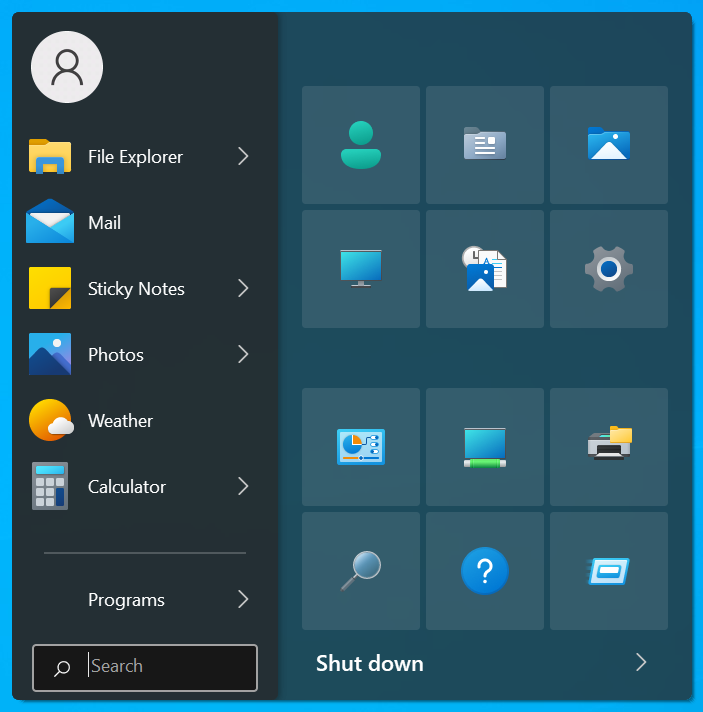
If you notice that the menu looks off-color, set the Menu glass color to #858585 in Open-Shell Settings (under “Menu Look”). This will prevent your accent color from bleeding into the menu background.
Something doesn’t look right? Feel free to make a post in the discussions area.